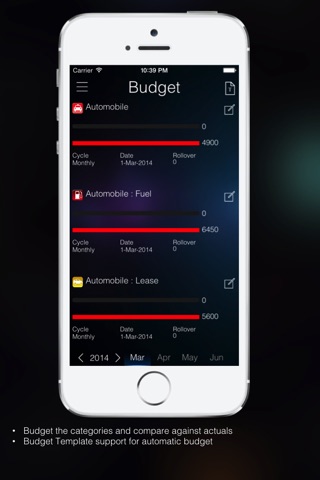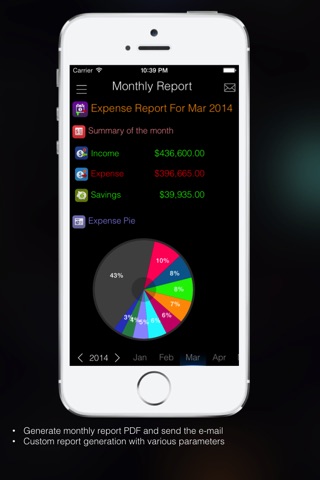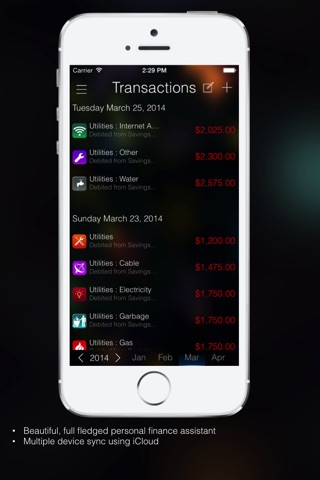
Expense Nova Pro : Home Budget app for iPhone and iPad
Developer: SuperNova Tech
First release : 16 Jul 2013
App size: 21.92 Mb
***** Your App is very well designed and that I really like the interface. The expense pie chart is an excellent idea, and it is cool that you can rotate it to access information on each of the slices. I am also very pleased that you allow financial information to be exported in PDF format
***** Your application is very much impressive and all the required fields are available for customers who need a very specific application like this. Thanks for all the TEAM-MEMBERS for such a NICE app
***** Top reasons to have Expense Nova
• Simple, easy to use, visually rich
• Full fledged account setup and balance updates
• Monthly budgeting with visually rich Budget vs Actuals tracking
• Budget template to configure once and supports automatic budgeting for both Category and Subcategory
• Recurring transactions and Bills with custom interval period
• Monthly report with PDF email option
• Interactive, visually rich, business intelligent enabled Pie Chart, Bar Chart
• Intelligent views to analyze the spending at Category level monthly, yearly or over all
• Account management with balance and transactions drill down for monthly expenses by account types savings, credit card, debit card, etc.,
• Drill down transactions view by Budget, Recurring, Account, Category and Payee
• Import bank and other transactions from CSV
• In-built calculator for amount entry
• Family Sync using iCloud
Know Where Your Money Goes
•Expense Nova is a graphical Income and Expense Analysis tool with the provision to set Budgets and compare them against the actuals.
•Analysis tools that helps you to find out where your money goes by a specific period or a specific category or a specific item
•Loaded up with most commonly used Income and Expense Categories, and allows you to setup your own categories as well.
•Easy User interactive Reports and Graphs that helps easy analysis.
Easy Data Entry
•Import your expenses from Credit or Debit Bank Statement into the tool as-is. All you need is download a CSV file from your Banking System and upload it in Easy to Follow Steps
•Easy to use Expense / Income / Budge Item Entry Screens with on the fly Calculations
•Easy to maintain Recurring Expense or Income Items, once set the items are automatically handled all throughout the period without any additional entry
Analysis
•Select the Expense / Income over a period with easily selectable Year / Month
•Interactive Pie and Bar Charts to Visualize the breakdown of each category or item against the total Expense or Income for any period
•Rotate the interactive Pie to Select a Category and see the detailed Breakdown of the items
•Color and Visualization differentiation for items based on Expense / Income / Transfers and for their categories
Budget
•Manage Your Budget for each of the categories for a period, and compare them against the actuals right on
•Create Budget Template once for common items and your budget will be set for each month automatically
•Graphical representations on items that go over the budget and fluent calculations on the fly
•Option to Roll-Over your remaining budgeted amount to the next month as a carry forward
Accounts
•Setup your Accounts once, and see your account current balances offline anytime based on your transaction data entry either through imports or manual
•View your account Opening Balance, Transfers (Funds In / Funds Out) and Closing Balances by Month
•Built in Expense and Income Categories based on the industry standards. Modify or create your own Categories and Sub-Categories on top of them
•Once an expense or Income Items are set to a category all future entries are automatically set to the same category.
•Visualize the breakdown of the Expense and Income Items by Category or the Item itself over a period of time on an easy selectable interactive screen on interactive Charts
Reports
•Create Monthly reports in PDF and send out email
Latest reviews of Expense Nova Pro : Home Budget app for iPhone and iPad
Nice looking app. However I forgot to look whether they had a password lock for privacy before buying it as this is a financial app and surprisingly after I downloaded it I realized there wasnt any option to add a password. Would give 4-5 stars if developer integrates a padlock to this app. I wouldnt really use it knowing my info can be viewed by anybody who has access to my iPad. Please add on update a password option. I just spent $4.99 for an app Im unable to use now:(
Ive tried many financial applications. This one tops them all many times over.
Nice interface and has every thing you need.
This app has potential to be a great one, but it needs a major update in my opinioin. The ability to add payees, new categories and create reports is great. The app also gives you the option to input transactions that are recurring. The problem is with transactions listed as "not cleared" and "recurring transactions". For instance, I began by inputting my checking balance, followed by purchases made and transactions that were upcoming. Even though I checked the not cleared box, the app still debited the amount, thus creating a disparity between my actual bank balance and the app. The purpose of entering transactions that are recurring is that they are supposed to show automatically once you input the required information. I was only able to see the transactions ending in the current month, even though I had set the ending date for 12/31/15. Inputting recurring transactions even after I chose the "not cleared" button, also affected the account balances. The free version only allows you to input 10 transactions before prompting you to purchase the app. I paid $4.99 for the app, because of the ease and freedom to add and customize. I wanted an app that had those features but also could mirror my bank account. I wrote an email to the support people and have not received a reply yet (another negative). If the issues are corrected, I will update my review and could very easily give the app 5 stars. For now, Its not worth the money.
This is a great app! Really helps you visualize every aspect of your budget in a simple, easy to read format. I was able to quickly realize where certain areas needed to be trimmed in order to maximize my monthly savings. 4 stars only because it doesnt look like I cant import my data across my devices without syncing with my computer first (kind of a hassle in this day and age) I recommend buying! Great app!